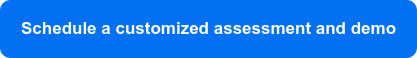Let's say your an economic developer preparing business cases for 2 or 3 different businesses interested in location in your community. You research the demographics, business, worksforce, transportation and consumer spending patterns according to their specifications, and then narrow down your list to those properties that meet criteria. How do you manage all this information for the different business cases you are preparing? Do you create a spreadsheet with addresses? Do you copy and paste into a Powerpoint or a Word document? Do you handwrite it on a list so you remember when it comes time to present?
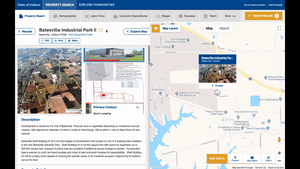
If you're using the new GIS Planning ZoomProspector online GIS data tool, the answer is an easy one. Our new location analysis software allows you to create and name your own custom folders and then save properties and reports directly to those folders, as shown in the gif on the right. Best of all, each of those folders can be easily share by email, social media or with a unique custom link.
The video below walks you through the simple process of creating custom folders for saving properties. Site selectors visiting your website will appreciate the ability to save properties into different folders for multiple clients. Businesses making location searches can use the folders for their own purposes as well, such as managing the need for multiple properties or creating different lists prioritizing different criteria. Of course, economic developers using the tool internally to respond to RFPs or build business cases for clients will find the multiple folders to be a time-saving way to organize different projects.
How to save properties and reports to custom folders from GIS Planning on Vimeo.
Want to know more about the all-new GIS Planning ZoomProspector online GIS data tool? Check out our overview video here or click on the link below to schedule your own customized website assessment and demo.