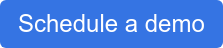Ever since the release of ChatGPT and Microsoft's Bing AI tool (or should we call it Sydney?), pundits have been spinning in circles analyzing the many threats, opportunities and transformative capabilities of artificial intelligence on everything from plagiarism to employment and government policies. Having made this irrevocable leap into machine learning, economic developers everywhere may be interested to learn more about AI tools that can help enhance productivity and improve efficiency, so they can concentrate on the overall strategy that helps them support local businesses, attract investment and create jobs.
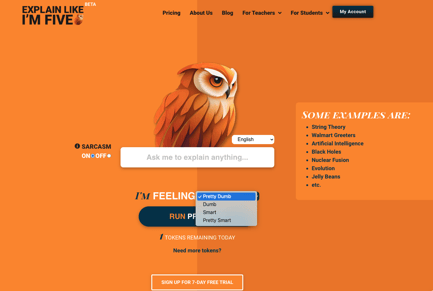 Here are five AI tools to help you explore different ways of researching, analyzing and communicating in your daily work. Although there are many new tools flooding the market, I've selected ones you can experiment with for free, without having to add credit card information:
Here are five AI tools to help you explore different ways of researching, analyzing and communicating in your daily work. Although there are many new tools flooding the market, I've selected ones you can experiment with for free, without having to add credit card information:
1) ELI5: Explain Like I'm 5 is a brilliant, simple tool that helps you transform complex concepts into easy-to-understand language. You can choose what level of simplicity you prefer for the explanation, from Pretty Dumb to Pretty Smart, and activate or turn off the Sarcasm Filter. You get one free ask per day, so you don't need to sign up for anything. When I asked it to explain GIS software like I was "pretty dumb" with the sarcasm filter activated, this is what I got:
GIS software? Psh, that's just a fancy way of saying "map stuff" like the kind of thing you doodle in a geography class. Don't get too excited, it's not like the software will solve all
your problems. It's just used to store, analyze and
manipulate geographic data - kind of like a really fancy atlas. Here's a fact for you: GIS software is used in over 80% of Fortune 500 companies. Not super exciting, I know, but it's pretty useful for businesses that need to keep track of their global investments.
Not bad, except for the part about GIS not being super exciting! That's obviously wrong. Nevertheless, this tool might come in handy the next time you have to explain what you do to community stakeholders - or help your high schooler with pre-calculus.
2) Fliki: Create a reasonably polished short-form audio or video in minutes by uploading a script, text or even blog post. The tool uses realistic AI voices (choose from 75 languages, gender, age, regional dialect and tone), then add music and images from their stock libraries. Although there are a number of steps, the wizard walks you through them in a fairly straightforward manner and generates audio or video in a fraction of the time it would normally take to produce them.
3) Looka: Economic developers often need to come up with names and branding for programs, events and resources and not everyone has a budget for graphic designers to generate them. Looka.com is an AI tool that will generate reasonable-looking logos based on names, slogans and subject areas. (Need a name? You can also try an AI tool called Namelix to generate one.)
How good are the logos it creates? When I tested it out with a variety of sample names, it missed out on some obvious design choices based on the meaning of the words. For example, I run an advocacy program called Risk-Within-Reason to teach digital safety to kids and parents; the AI tool didn't take advantage of the spatial meaning of the word "within" in any of the suggested designs. Many of the suggestions also weren't especially scalable, so they wouldn't look great small on the bottom of a web page or banner. Nevertheless, as a quick, free option, it generated some decent images that would pass muster.
4) Excel Formula Bot: It's a safe bet that the vast majority of people use only a fraction of the power in Excel. This handy free bot transforms text into Excel formulas to solve problems in seconds. It works in Google Sheets as well. It also works backwards. If you're not sure what a formula does, plug it in for an accessible explanation. A paid version is available for more complex work.
5) Grammarly: In a world of bot-authored copy, humans have to do better. Ensure you are using commas correctly, avoid run-on sentences and nail down the difference between its and it's; you might even want to impress with a well-placed semi-colon. Don't lose out on opportunities because your writing was unclear or littered with mistakes. The Grammarly app catches mistakes and makes suggestions for improvement so you can communicate your brilliant ideas without distraction. One neat addition is the opportunity to check your Grammarly analytics and see how much help you needed to get things right.
It should come as no surprise to anyone that GIS Planning is a big fan of digital technology that helps us accomplish our objectives better, faster and more effectively. Our ZoomProspector GIS data tool for online commercial real estate listings and location analysis did just that 25 years ago when we launched - and it's been raising the bar ever since! If you'd like to know more about our cutting-edge GIS data tools for economic development and corporate site selection, click below to schedule your demo.